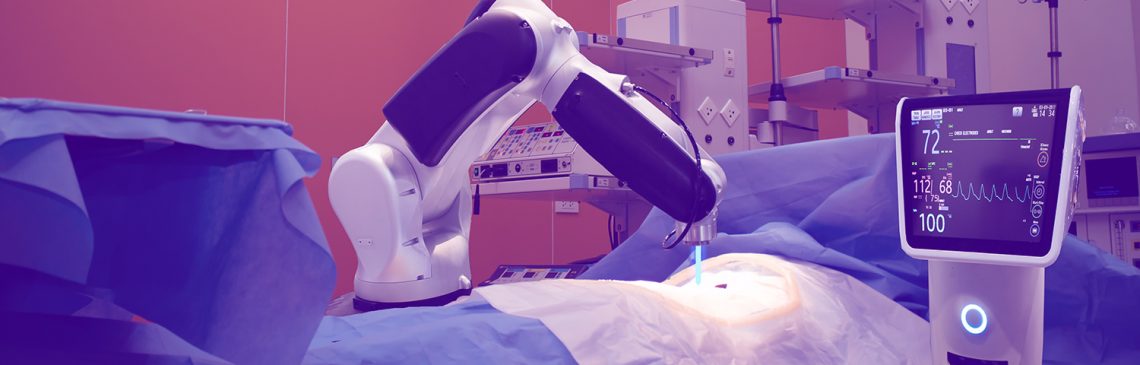
In data-intensive WiFi environments, artificial intelligence and machine learning are emerging as essential tools for ensuring stable, secure connectivity.
Imagine you are in a crowded ER, and doctors are running from room to room. In the waiting area, patients are checking in via an online portal, and hospital staff is quickly capturing their confidential medical and insurance information on a mobile device. You look down the hall, where admitted patients are receiving treatment through Wi-Fi enabled biomedical devices, and some are even streaming their favorite show on Netflix while they wait. In a hospital, there are hundreds of individuals conducting critical tasks at any given moment, and they rely on thousands of connected devices to get the job done. But, this begs the question: What happens if that network fails?
In any setting, the key to keeping a network up and running is preventing it from flatlining in the first place. The key to that prevention starts with analytics. IT teams rely heavily on network analytics to monitor bandwidth and access points (APs) to make necessary adjustments in real-time. As these environments become increasingly complex, intelligence and machine learning on the network will be essential to strengthen the infrastructure.
Connected medical devices, such as IV pumps, telemetry systems, and mobile X-ray machines, as well as mobile devices capturing electronic medical records, all operate over a hospital’s Wi-Fi system. On top of that, doctors, hospital staff, patients and visitors use their personal devices to browse the internet in the waiting room or check their calendar to schedule an appointment. This is where Wi-Fi analytics comes in. By providing the context and details of users, devices, locations, and applications in use on the network, hospitals and clinics can improve the mobile user experience and optimize application performance in a more secure way.
Wi-Fi analytics are also valuable in sports and entertainment venues, like NFL stadiums. In Super Bowl 52, a record 16.31 TB of total data was transferred over the network. Analytics was used to pull granular insights into how the network performed during this major event and shed light on the mobile engagement behaviors of connected fans. For example, the IT department could see in real-time that the top social media applications used during a game were Facebook, Snapchat, Twitter and Instagram. Knowing fans’ mobile usage patterns helps NFL teams better engage with guests and maximize their experience. Having access to real-time analytics also enables IT to quickly pinpoint bandwidth issues, so they can fix them before users realize there is an outage.
Brick-and-mortar retail is another environment where Wi-Fi analytics is a strategic asset. In this case, it helps physical stores compete in the battle against online retail sites that expertly leverage consumer data to personalize the customer experience and build repeat shoppers. Let’s say you bought a certain shampoo on Amazon. The online retailer can then advertise that shampoo to you and alert you when it goes on sale, or even suggest a conditioner to go with it. Similarly, with an integrated IT strategy and investment in Wi-Fi analytics, physical retailers can also capture customer data and target customers based on shopping patterns and preferences. For instance, a store manager can know when a customer has been lingering in the shampoo aisle and automatically have an email sent to that shopper with a coupon for the product. That also allows retailers to optimize digital marketing strategies and increase conversion rates.
Wi-Fi analytics is also making a noticeable impact in education. Primary and higher education facilities are using technology in the classroom to facilitate testing and deliver lessons, at the same time they are encouraging BYOD programs that compete for network bandwidth. With analytics, IT can identify which devices or applications are consuming the most bandwidth and make decisions on how to allocate bandwidth to certain students and programs while ensuring appropriate service levels are met elsewhere. In addition, analytics can also be used to improve security and enforce school policies. For example, imagine a senior prank where students wear masks to hide their identities and vandalize the school. If the school requires students to register their personal devices, analytics can track who those students are and when they are on school premises – deterring the prank in the first place.
While Wi-Fi analytics today can unlock a breadth of valuable information, the technology needs to keep evolving to serve high-traffic environments. The greatest challenge for IT teams is in data-intensive settings where the Wi-Fi network is taxed 24/7, like a hospital. The volume of healthcare data is projected to grow 48% annually to reach 2,314 Exabytes by 2020 as IoT takes hold (up from 153 Exabytes in 2013). It is not realistic to expect IT teams to track, manage and troubleshoot a network that transmits that much data around the clock.
As network environments become more complex, intelligence (and its cousin, automation) is emerging as a key component to ensuring that the infrastructure is dynamic and sophisticated enough to respond to new and unexpected vulnerabilities with minimal analysis and manual intervention. With the introduction of artificial intelligence and machine learning, Wi-Fi networks will be able to support and transmit more data than ever before. AI puts a brain on top of the network, so Wi-Fi access points (APs) can optimize themselves and analyze how changes in operating parameters impact the end-user experience. Coupled with machine learning, the network will learn from the data and automatically adjust for optimal performance.
Together, these technologies free up IT teams so they can focus on larger issues, like cybersecurity threats, versus troubleshooting network performance. Without these dynamic capabilities on the network, IT teams managing high-stakes, data-intensive enterprises will struggle to keep up with a growing number of connected devices on a given network.
*This blog was originally posted to NetworkWorld.com on August 27, 2018.